Valet Trash Software That Actually Runs Your Operation
Software that helps communities and service operators run valet trash programs that are transparent, automated, and easy to manage — without new contracts, spreadsheets, or stress.
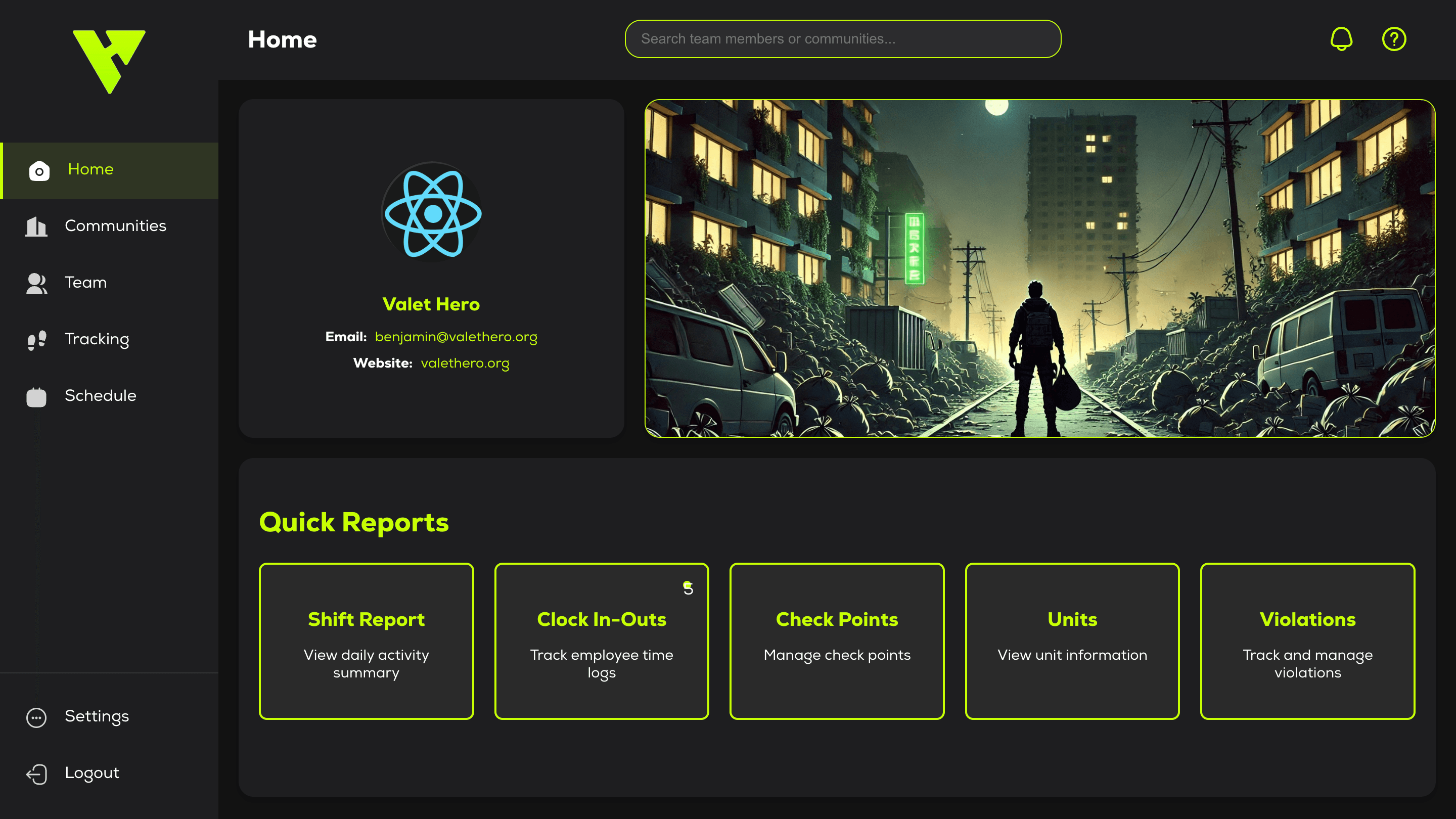
Trash Operation OS
Trash Operation OS
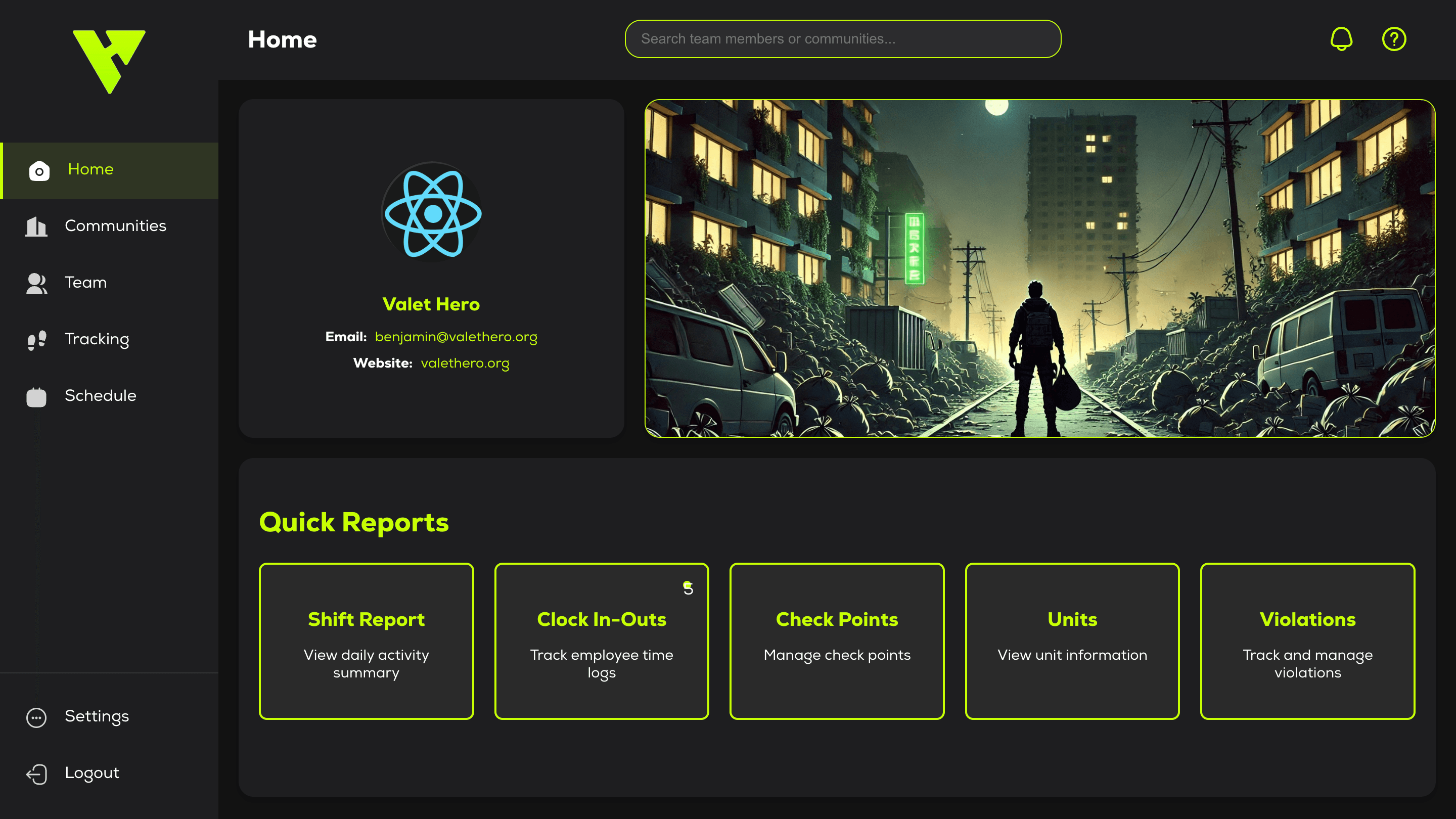

Valet Trash Services — A Simple Approach
Before & After Image
The ability to take an image before your shift in order to capture the initial state of the work area.
Provides solid proof at the conditions of the compactor, or trash shoot before the shift begins and how you left it after.
Automated Reporting
Set the conditions of your reporting and see your clients recieve their daily, weekly, or even monthly update.
Communities love being informed and having all data related to their property on hand when needed.
White Labeling
Brand the platform as your own with custom logos, colors, and domains.
Builds trust and brand recognition with your clients, making the software feel like an internal tool.
Real-Time GPS Tracking
Know exactly where your porters are during their shift with live location updates.
Ensures accountability and efficiency in service delivery.
Violation Tracking
Easily document and report lease violations with photos and timestamped proofs.
Helps maintain community standards and generates additional revenue opportunities.
| Features | Promise | Why it Matters |
|---|---|---|
| Before & After Image | The ability to take an image before your shift in order to capture the initial state of the work area. | Provides solid proof at the conditions of the compactor, or trash shoot before the shift begins and how you left it after. |
| Automated Reporting | Set the conditions of your reporting and see your clients recieve their daily, weekly, or even monthly update. | Communities love being informed and having all data related to their property on hand when needed. |
| White Labeling | Brand the platform as your own with custom logos, colors, and domains. | Builds trust and brand recognition with your clients, making the software feel like an internal tool. |
| Real-Time GPS Tracking | Know exactly where your porters are during their shift with live location updates. | Ensures accountability and efficiency in service delivery. |
| Violation Tracking | Easily document and report lease violations with photos and timestamped proofs. | Helps maintain community standards and generates additional revenue opportunities. |
Most features are adjustable or removable. The software is yours to make your own.
Maximize Property Value
with Valet Trash.
Increase your Net Operating Income (NOI) while eliminating trash-related issues.
- Apartment Complexes & Multi-Family
- Student Housing & HOAs
- Senior Living Communities
"The simplest way to increase asset value immediately."

Enhance the
Rental Experience.
Multi-Unit Owners
Deploy a Custom White Label Solution that mirrors your brand identity, giving you full control over the user experience without the development cost.
Property Managers
Streamline operations with comprehensive Employee Management tools. Monitor porter performance, verify pickups, and reliable reporting.
Residents & Tenants
Give them a premium amenity they actually love. Our Easy-to-use Mobile App makes tailored pickup requests and payments effortless.

Built for Everyone in Valet Trash
Whether you're a local hauler or a community running valet service in-house, Valet Hero handles the billing, tracking, and resident communication so you don't have to.
Track and report service, no new contracts.
Flat monthly plans, branded dashboards.

Grow your valet trash business.
Automated billing, route tracking, team management.
Your Questions, Answered
Everything you need to know about Valet Hero, all in one place.